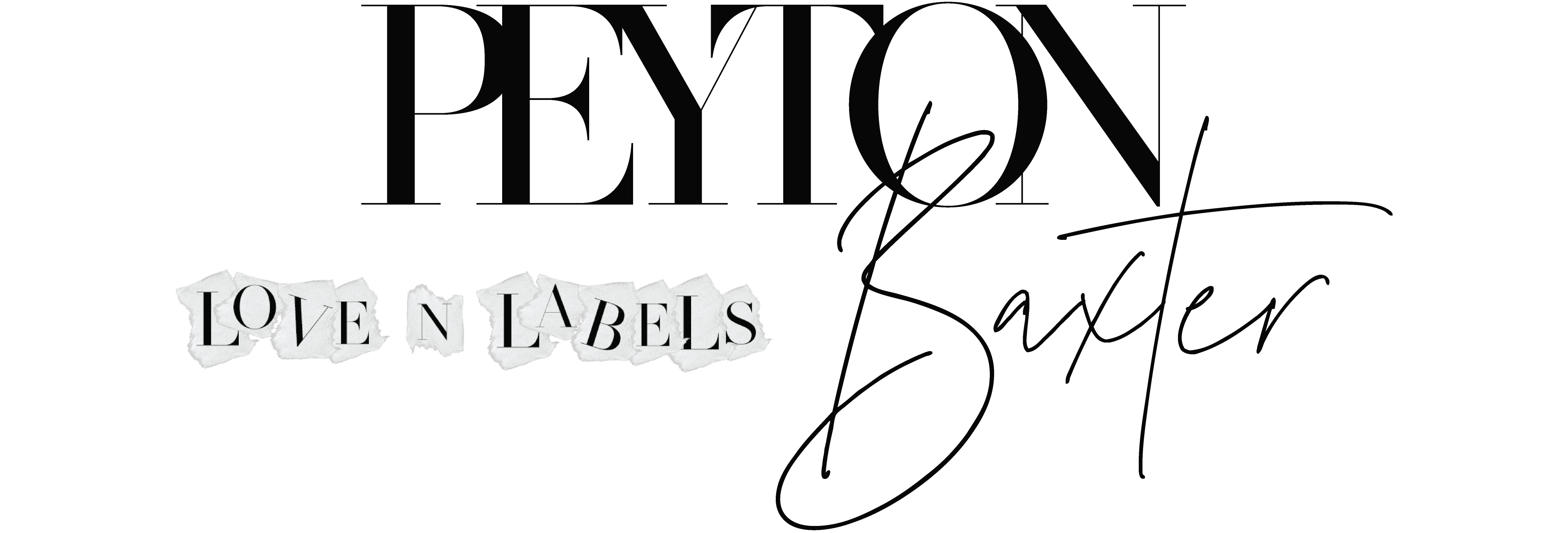I get questions 24/7 of people asking me how they can shop my outfits, and the simplest way for you to recreate any look or shop the pieces I am wearing in my photos is through the new LIKEtoKNOW.it app. The app was just launched today and now makes it even easier for you all to shop all of my looks via Instagram, Snapchat, Pinterest .. you name it!
I thought it would be best to explain this whole LIKEtoKNOW.it thing in a post of its own because I’m constantly getting asked how it works and how to sign up. (PS – this works for any blogger, influencer, etc. so if you get the app, you can automatically shop other people’s looks, beauty products and home decor as well.) Soooo, grab your phone & I’ll walk you through it! Here we go:


First, you’ll go to the App store and download the new LIKEtoKNOW.it app. The icon for the app is the black square with a white heart in the center & white circle border around the heart (see image above).

Next, you’ll scroll through Instagram, Snapchat, Pinterest, etc. and screenshot my LIKEtoKNOW.it-enabled pic(s) that you would like all of the outfit details for. After you screenshot, you will receive push notifications when the items are ready to shop!

The next step is to simply shop the pics you’ve screenshotted (is that even a real word? I think it’s actually just screenshot but I tend to say both so welcome to Peyton-lingo LOL). All of pieces that are featured in the photos that you screenshot will automatically show up in the LIKEtoKNOW.it app for you to shop instantly — no more coming to the blog to get outfit details (although, I’d still love for you to stop by and hang out with me!!) and no more waiting for the LIKEtoKNOW.it emails to come through!

You’ll be able to find all of the LIKEtoKNOW.it-enabled pics that you have liked or screenshot all in one place on the LIKEtoKNOW.it app — super easy! By the way, when I say LIKEtoKNOW.it-enabled, this basically means “anytime you see a LIKEtoKNOW.it link in a caption or on a Snapchat”.
Take a look at this short video below that will recap everything I just shared with you and hopefully help the whole LIKEtoKNOW.it method make a lot more sense to you!
If you still have any questions about how this app works or if you are unsure about downloading the app and signing up, please feel free to message me, comment below or send me a DM on Insta, and I’ll be glad to help you out!!
Hope your Monday is going a little better than mine is!! Let’s just say between the crazy schedule this week, spilling coffee all over my white pants and white chair this morning (yeah, it wasn’t pretty) and then finding out that my sweet little kitty is in pain & has to have surgery next week 🙁 , I’m definitely having the Monday-est Monday ever. At this point, I’m just trying to laugh off the craziness and be thankful that I’ve got my God going ahead of me to work everything out for the good. 🙂 Annnd, this new app is a total game-changer, which is a positive highlight today for sure!
Thanks so much for stopping by today! You all don’t know how much you really mean to me – especially on the days like this. (PS – if you want to add my sweet Lili to your prayers over the next couple of weeks, I would be forever grateful for that – she’s the most loving cat I’ve ever seen, and my fur-mama heart is totally breaking right now.) Much love to ya!!
xo, P
All images courtesy of LIKEtoKNOW.it.